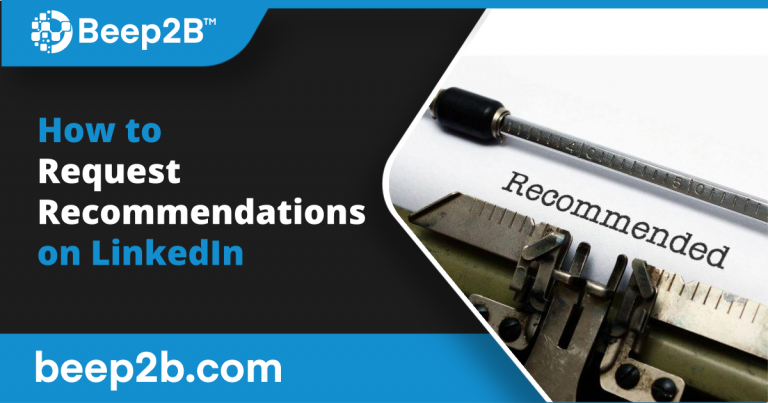LinkedIn recommendations are a great way to demonstrate your credibility to future connections as they provide social proof of your ability to solve your clients’ problems.
Having a number of detailed recommendations from credible contacts will help you to establish more trust with your prospects.
LinkedIn recommendations differ from standard testimonials as they are connected with the profile of the person who recommended you and therefore appear more legitimate.
Recommendations give future clients more information on what it’s like to work with you: your skillset, your services and the results you helped them achieve. They also offer a glimpse into what it’s like to work with you as a person by referencing personal traits. This will have a huge impact on your perceived authority.
The number of recommendations that you have displayed on your profile does matter – would you buy an Amazon product with just 1 review (even if it’s 5 stars) or would you go with the one with numerous positive reviews? When people are struggling to make a decision, they turn to social proof from their peers to help them choose.
Aim to display a minimum of 5 quality LinkedIn recommendations on your profile.
Asking for LinkedIn Recommendations
So, you know you need recommendations to make your profile stand out. The approach is really important to ensure your recommendation requests are answered (without damaging your personal brand!)
1. Don’t approach people you don’t know
This might seem like obvious advice but lots of people continue to send unsolicited LinkedIn recommendation requests.
Asking for a recommendation from someone who can’t truly vouch for you or your services is a risk to your credibility. Likewise when you hand out recommendations to people you can’t wholeheartedly recommend. If that person turns out to be unable to deliver, you risk your reputation both on LinkedIn and offline too.
The quality of your LinkedIn recommendations is really important – to maintain this quality, make sure you only request recommendations from trustworthy connections who can truly praise your work together.
People that you SHOULD approach for a recommendation include; clients, colleagues, co-workers, previous or current employers and industry peers.
2. Personalize your LinkedIn Recommendation Requests
Make sure than when you’re requesting a Recommendation on LinkedIn you don’t use the standard, default message. Of course, LinkedIn provides standard templates but using them makes it look like you’ve sent the request to so many people that it wasn’t worth your time personalizing them and will mean people are less likely to respond.
You wouldn’t request a recommendation for a new role without first giving the referee a heads up and the same rules apply on LinkedIn – send your connection a message to ask if they’d be happy to provide you with a recommendation.
3. No Time Like the Present!
As soon as you receive feedback, praise or testimonial from a connection be sure to thank them and ask them whether they’d be happy to give that feedback as a LinkedIn recommendation.
4. Remove any Obstacles
When you’re requesting a recommendation, you want to remove as many barriers as possible that might prevent your contact from writing a recommendation for your profile.
We are all busy and even with the best intentions, it’s easy to overlook a request thinking you’ll get to it later, but later never comes.
Another obstacle is that your contacts might just not know where to start when it comes to writing their recommendation.
To increase your chances of success you need to remove these obstacles and make it as simple as possible for your connection to write your recommendation. A great way to do this is to provide a template of a recommendation that they can choose to make edits to.
Each template that you provide should be different and reference the particular work that you completed – otherwise you’ll end up with cookie cutter recommendations that all say the same thing!
5. Transfer your Testimonials to LinkedIn
You have more than likely already gathered a number of testimonials from happy clients – the next step is asking these same clients whether they’d be willing to share these testimonials as a LinkedIn recommendation.
This is really straightforward as the content is already written and simply needs to be copy/pasted over onto LinkedIn. You can make this even easier by inputting it into your Recommendation Request message on LinkedIn.
How to Send LinkedIn Recommendation Request
Now you have a good grasp of the DOs and DON’Ts of requesting recommendations on LinkedIn, how do you put that knowledge into practice and start making requests?
- Navigate to the LinkedIn profile of the person you’d like to ask for a LinkedIn recommendation (please note: they must be a 1st degree connection in order to provide a recommendation). Click on “More…” in the top section of their profile, and scroll down and click on “Request a Recommendation”.
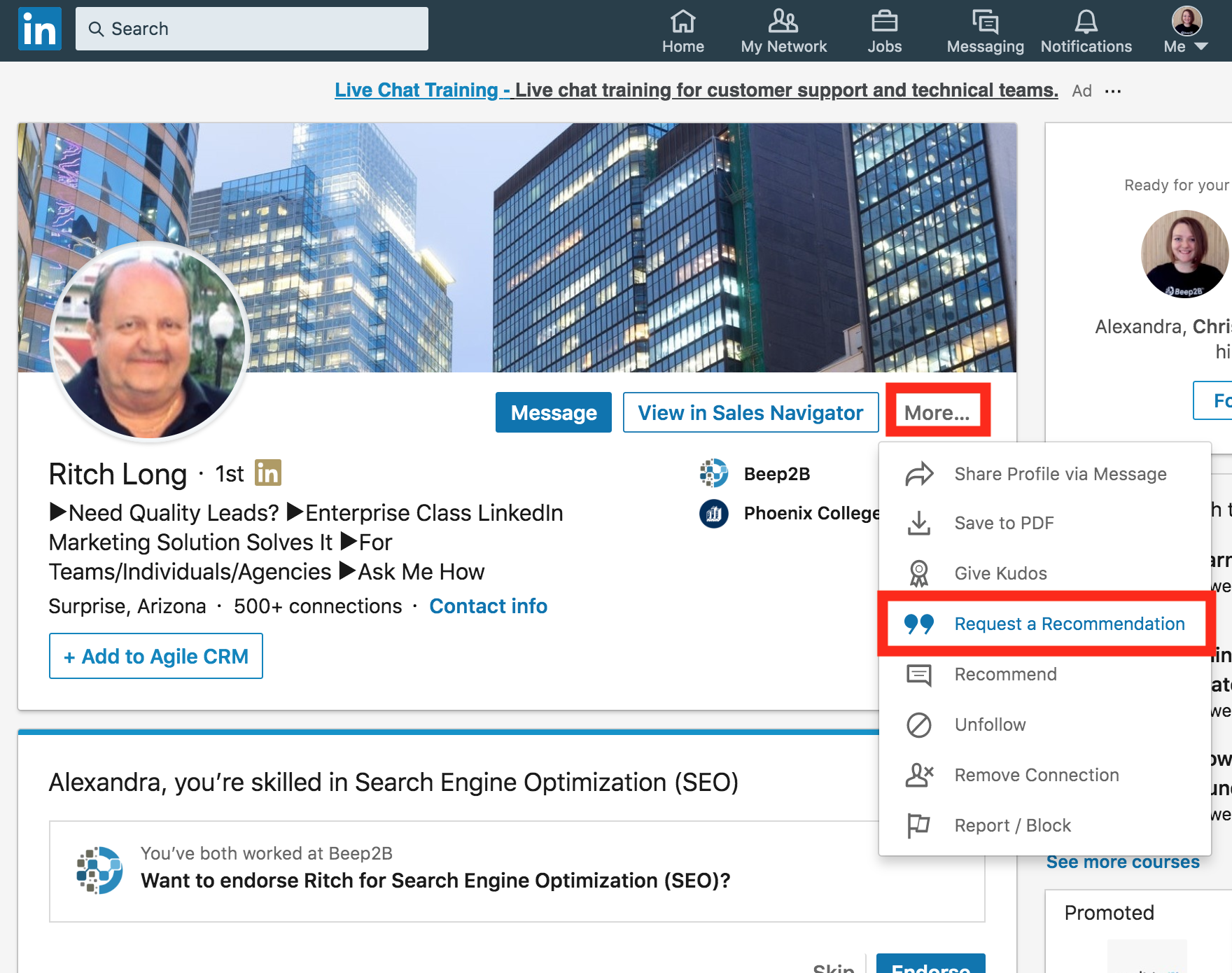
- A pop-up window will appear where you need to select your relationship to the person you’re asking for a recommendation (e.g. Ritch was a client of yours), then you need to specify which position you held when you worked with this person.
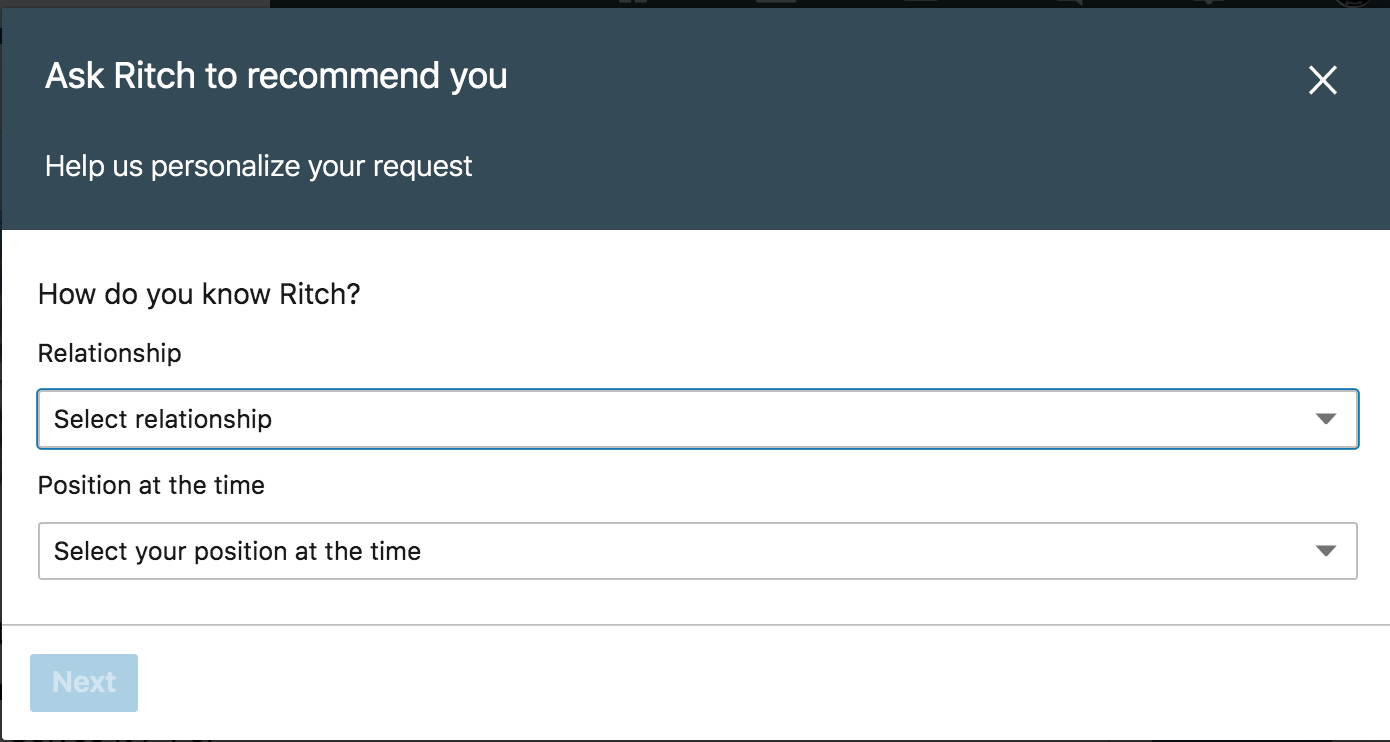
- You will see another pop-up where you will be able to add a personalized note (including some suggestions of what to include) or paste in the testimonial which they’ve already written for you. Remember to make it as simple as possible for them to write your recommendation straight away.
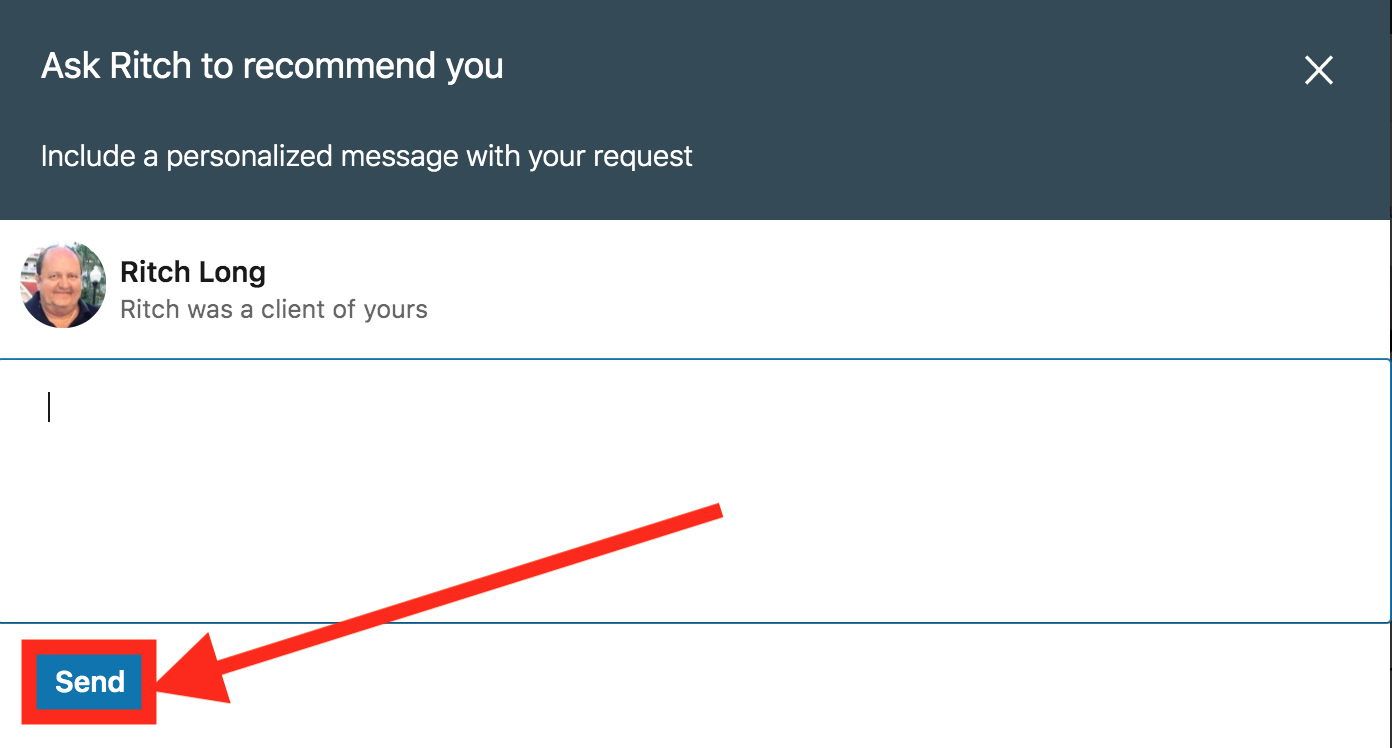
- When you’re done, click “Send”.
- Once your connection has completed your recommendation, you’ll receive a notification to review and accept the recommendation so it can be added to your public profile.
Hopefully now you understand the value of LinkedIn recommendations for providing social proof and making a good impression to prospects on the platform, and understand the steps to take to request recommendations from your connections. By following these simple guidelines, you should be able to build a collection of high-quality recommendations which will have a knock on effect on your lead generation effects on LinkedIn along with your personal brand on the platform.